

February 4, 2014 | Posted in: reviews, web 2.0 tools
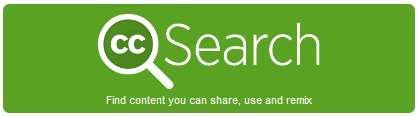 |
| Image from CreativeCommons.org |
When students need multimedia like images to use in their projects, I cringe at how quickly (and without a second thought) they do a Google Image search and pop the first thing they find right into their project and move on. While teaching students (and adults!) the importance of respecting copyright and attribution isn’t a new thing, it certainly has become more of a challenge in a world where we’re inundated with multimedia being shared all over the internet all the time, and the internet is such an integral part of our everyday routines.
Here’s where Creative Commons comes in. Authors can choose to publish their work under a Creative Commons license to adjust copyright stipulations, which may allow the work to be shared, used, or remixed by others. From the Creative Commons website:
What is Creative Commons?
Okay, so it’s good to know that some people may have images out there available for you to adapt or use in education, but how do you search among images (or other works) that fall under Creative Commons in your classroom?
The CC website has a CreativeCommons.org search feature. It links to other sites’ Creative Commons search services like Flickr, Google Images, and YouTube. It’s a convenient way to let you search all of those other services in one place right from the CreativeCommons website instead of going to all of these places independently and doing the same search ten times. There is a disclaimer, however:
Please note that search.creativecommons.org is not a search engine, but rather offers convenient access to search services provided by other independent organizations. CC has no control over the results that are returned. Do not assume that the results displayed in this search portal are under a CC license. You should always verify that the work is actually under a CC license by following the link. Since there is no registration to use a CC license, CC has no way to determine what has and hasn’t been placed under the terms of a CC license. If you are in doubt you should contact the copyright holder directly, or try to contact the site where you found the content.
Just remember to always verify the results that are returned when you search at CreativeCommons to ensure that the CC license for the work allows you to use it in the way you want to use it. (Or that it really is licensed under CC!) But this is a good starting point to find potential images that can be used safely and legally in education, and still encourages students to check ownership and correctly attribute works that they find online. It teaches the importance of not just running out and grabbing any image on Google Image search and looking closely at licenses and respecting ownership for copyrighted works.
Want to learn more about CreativeCommons? Check out their About page for a video explanation, information, and the history behind the CC movement.You can also find out how YOU can publish under a CreativeCommons license as well!
Leave a Reply