

April 28, 2015
 For the next two weeks, my Digital Video Production (DVP) students and I are “misplaced” due to ISTEP. Almost all computers in the school are designated for ISTEP testing, including our DVP lab. We are incredibly thankful to have internet and a set of laptops in our temporary location, but the lack of space and access to our usual software and equipment for video production has made work on typical projects a challenge.
For the next two weeks, my Digital Video Production (DVP) students and I are “misplaced” due to ISTEP. Almost all computers in the school are designated for ISTEP testing, including our DVP lab. We are incredibly thankful to have internet and a set of laptops in our temporary location, but the lack of space and access to our usual software and equipment for video production has made work on typical projects a challenge.
At first I toyed with the idea of switching things up and having kids BYOD and use their devices to film stop motion now instead of later. This would be an easy change. But I was inspired last quarter by a Genius Hour project that a fellow teacher and our school’s media specialist worked on together, and decided to do a modified version over the next two weeks. (more…)
Posted in personal reflection, student examples | By Mrs. K
April 24, 2015
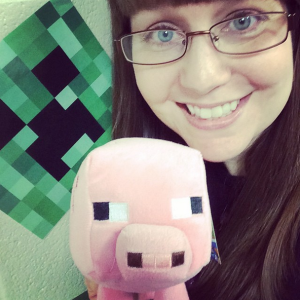 How is it already MAY next week, and the school year almost over?! Time flies when you’re having fun I guess, and that’s what a lot of students are saying about our new Minecraft Club.
How is it already MAY next week, and the school year almost over?! Time flies when you’re having fun I guess, and that’s what a lot of students are saying about our new Minecraft Club.
Minecraft Club?!?! You betcha! I’ve been asked by countless students all school year if I’d sponsor a Minecraft Club, and it was definitely something I wanted to bring to our school. Connecting to minecraft.net is blocked for a lot of good reasons, but there’s no question that there’s also TONS of educational value in Minecraft. When Coding Club kids asked me yet again a few months back about playing Minecraft, we looked to MinecraftEDU to see if we could make the dream become a reality. (more…)
Posted in created by mrs. k, gaming in education, personal reflection | By Mrs. K
December 12, 2014
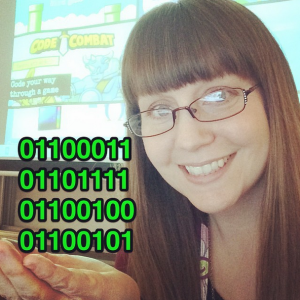 This week all of my classes (and Coding Club) dropped everything and participated in the Hour of Code, a worldwide event coinciding with Computer Science Education Week. The purpose of this global movement is to bring awareness to computer science and get as many people as possible all over the world to try at least one hour of programming, with a goal to prove that anyone can code, and to inspire people to take up coding.
This week all of my classes (and Coding Club) dropped everything and participated in the Hour of Code, a worldwide event coinciding with Computer Science Education Week. The purpose of this global movement is to bring awareness to computer science and get as many people as possible all over the world to try at least one hour of programming, with a goal to prove that anyone can code, and to inspire people to take up coding.
I am thankful to be back in the classroom this year in a technology educator role, and for our district’s new course and curriculum that I teach called Digital Learning. Though our focus is on digital citizenship, protecting our privacy online, and trends in technology, I have the ability to squeeze in programming as part of the course’s focus on developing 21st Century skills, because coding absolutely is our future and a relevant real world skill for students. If my students today learned how to code, imagine where they’ll be and what they’ll be doing in 10 years? (more…)
Posted in coding, hour of code, personal reflection | By Mrs. K
May 28, 2014
Greetings! I’ve been MIA since my last post in February, but for good reason: I just returned from maternity leave! My daughter was born on February 20, and I returned to work yesterday after a glorious three month leave with her. Sorry it has been so quiet around here, but I’m sure you understand…
Though I was on leave, I still lurked on the #edtech and #edchat Twitter hashtags and pinned a bunch of things to save and address upon my return. And now that I’ve returned, a new edtech adventure is on the horizon for me; I will be teaching Digital Learning as well as Digital Video Production next school year at one of our middle schools. Though the instructional technology coaching position is going away, I am excited about the new challenges and getting to put a lot of the resources and ideas I’ve curated over the past four years to use in a classroom with students. (more…)
Posted in personal reflection | By Mrs. K
December 5, 2013
Technology in education is constantly evolving; new digital tools and services are coming out more rapidly than we can keep up! Every time you turn around, there’s another new “cool site” out there promising to be the end-all-be-all in education. The digital shift has allowed for the teacher/student roles to shift significantly: teachers are no longer the keeper of all the information, and students are encouraged and empowered to consume information on just about anything they could ever imagine at an extraordinary rate, and in an unlimited variety of self-driven ways. It’s awesome!
I follow a lot of edtech bloggers, magazines, and online new sources, and attend a handful edtech conferences both physically and virtually each year. One trend that I keep seeing over and over again in all of these professional places is my biggest edtech pet peeve: those who recommend online tools and services for use with students without looking at or knowing about the site’s Terms of Use (TOU) and whether a site complies with federal guidelines or can even be used with students at all. A lot of times I hear a presenter speak about a cool new web tool and have examples of how an elementary classroom used it, completely ignoring that xyz service explicitly states that children under 13 cannot use it. I don’t feel like that models best practices very well, and now an entire room of other educators run off to use xyz with their students without even a thought to Terms of Use.
I know it sounds like a small thing, but I am shocked at how often professionals I follow, or those who present at big educational conferences on behalf of a professional organization, blatantly ignore TOU and requirements under the U.S. federal law called COPPA – the Children’s Online Privacy Protection Act. It makes me crazy to see sites that have GREAT educational services and tools for kids and who advertise themselves to teachers and the education space and yet their TOU are not friendly for kids under 13. And let’s face it – “children under 13” applies to a whole lot of kids in the K-12 world. I love the enthusiasm of a tech savvy teacher or colleague who finds a neat site and wants to dive right in with their students… but cringe when they’ve started using the site with kids under 13 without being aware of the site’s legal requirements (and their requirements) when being used with students first.
In a nutshell, COPPA is a United States federal law that protects the confidentiality, security, and privacy of children under the age of 13 online. Commercial websites and online services directed at children (i.e. all educational web 2.0 tools!) are not allowed to collect personally identifiable information from children under 13 without disclosing their privacy policy to parents and obtaining parental consent to do so. And while this is a United States federal law, its jurisdiction applies to foreign websites that are directed or accessible by U.S. children as well.
COPPA originally went into effect in April of 2000, but a new update that went into effect this year – on July 1, 2013 – has further stipulations on website owners and includes additional requirements for parental notice and consent, and some of the amended obligations are even more strict than they were previously.
While the exact verbiage of a site’s full Terms of Use can vary from site to site, the basics (have to be) the same at the bare minimum with COPPA compliance in mind. (And just because a site doesn’t comply with COPPA doesn’t make it okay, either!) Some sites do a better job than others outlining exactly what those under 13 who want to use their services must do, and sometimes it’s harder to find the verbiage as it may not be addressed specifically in the TOU, but instead on the site’s Privacy Policy page. Or instead of stating anything about COPPA or “13 and under” explicitly, some sites will more vaguely blanket statement that you must be of legal age to form a binding contract or that the service is not for someone “barred from receiving services under the laws of the United States or other applicable jurisdiction.” Yes, it can be tricky! Beware that some sites don’t want to deal with the red tape that goes along with complying and proving compliance with COPPA, so they don’t allow children under 13 to use their services under any circumstances just to avoid the whole situation. You may need to look at both the site’s Terms as well as Privacy Policy to get the full scoop.
(One example is Twitter. See how in their TOU they use a generic blanket statement but then address children specifically in their own section of Twitter’s Privacy Policy? By the way, children under 13 cannot sign up or use Twitter services. Period.)
 |
|||
| Excerpt from Twitter’s TOU |
 |
| Excerpt from Twitter’s Privacy Policy |
So now you’re thinking… WHAT DO I DO?!
Think of it this way: if an online site, service, or tool has a sign-up requirement, children 13 and under can’t use it, or at least won’t be able to use it right out of the box. You’ll have to see if it’s allowed at all under the site’s terms, or if there’s a way to use it if you seek parental notice and collect consent prior to use. A red flag is the requirement of an email address during the registration process, since an email address is an indicator that personal information will be collected. And just because a site doesn’t ask for an email address during sign-up doesn’t mean it’s automatically okay for children under 13, though, either… you still always have to look at the Terms. Even if you teach kids over 13, many sites still require all minors (18 and under) to obtain parental consent before use. It all depends on how much red tape the website operator wants to deal with and be responsible for, so your mileage may vary.
Bottom line? There’s a federal law in place for children under 13, which will affect whether those students can use certain sites and services or not. Always read the Terms of Use for every site and service you want to use with kids first. Chances are it will be possible, but will require some leg work ahead of time to ensure the privacy and safety of your students. But it also may not be possible at all. (Like in Twitter’s case, as an example.) Remember that even in situations where you are setting up the accounts for your students – most services still have stipulations due to COPPA that involves you notifying parents of the terms and privacy policy and collecting their consent first, as your account is responsible for student accounts complying, and by signing up, you imply that you’ve already sought parent consent. (So you want to make sure you actually have!)
The excuse that technology moves so fast that we as educators don’t have time to check the TOU of every single site or service just doesn’t cut it anymore. Especially when you teach the younger crowd that is directly affected by this federal law. It has always been a teacher’s professional responsibility to keep kids safe, we all know that. Before the digital shift, this seemed very black and white, but since most classrooms have some kind of online component or access these days, that responsibility has to extend to the online space as well. With a new frontier comes new rules and practices and it sure feels like a whole lot of grey area right now. The best we can do is educate ourselves and try our best to keep up with the rapidly moving pace of technology AND keep kids safe at the same time.
Posted in personal reflection | By Mrs. K
August 2, 2013
 |
| The SAMR Model I created as part of my RUP |
Wow, I feel like I just wrote the post that I was starting an online eLearning summer course, and here I am writing up a reflection on how it went. The summer went by way too fast!
My biggest takeaway from the eLearning coursework this summer is the SAMR Model. Having a framework to see where I am and where I need to go when it comes to technology integration was really eye-opening. I think it’s just what I need to use with my colleagues to help THEM see what meaningful technology integration looks like, too. I plan to weave this in to the things I do and the professional development I provide this upcoming school year.
Because I want to introduce the SAMR Model to my colleagues this year, my Really Useful Project was a screencast I made of myself going through an introduction of the SAMR Model, and at each level, illustrating how Google Docs relates to the framework. We use Google Docs district-wide, and most staff are at least familiar with it, and many are using it or planning on using it. I thought using Google Docs to show what each level of the SAMR Model looks like would help them better visualize how to move up towards more transformational learning opportunities for students.
[Want to watch this on YouTube? Click the link here!] What’s neat about the SAMR Model to me is that I realized other aspects from the course this summer, like discussions about student engagement and motivation, really goes hand-in-hand with this framework. While it may seem like a lot of work to transform the way you integrate technology and reach the higher levels of the SAMR Model, once there you’re actually doing yourself a favor and making your life easier, because when students are working that that transformational level, they’re engaged AND motivated, and the teacher is no longer holding their hands every step of the way in their learning. Students are driving their own learning and are getting a better idea of what the real world is like.I appreciated the tools section; and though I feel like I curate a lot of resources and had heard of a lot of the tools presented already, I still picked up a few new ones that I plan to look into further. Hearing how others use resources, even ones I had heard about before, was helpful. I found myself pulling from discussions and things I had learned in this summer course (especially about motivation and engagement) when I presented a BYOD workshop just this week for our staff who came in for some summer professional development. I feel like having this course under my belt helped to make me feel more confident about helping others see how important it is to embrace technology in the classroom.
I’m looking forward to applying what I’ve learned (and keeping some things in the back of my mind as I work with others) this upcoming school year! It’s going to be a great year.
Posted in personal reflection | By Mrs. K